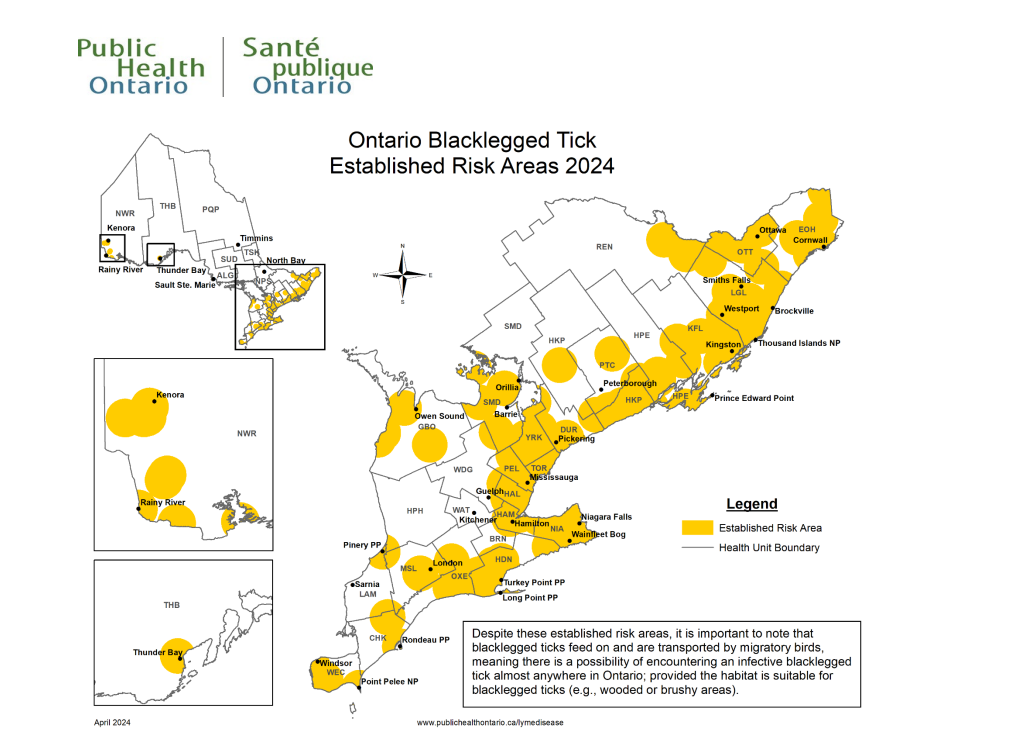BITTEN: Canadians fight for Lyme disease diagnosis and treatment
Video focusing on the lives of Canadians for a change. Although there is a focus on the story of a young woman from North Bay (named Nikki) the stories of Justin Beeber, Avril Lavigne and Justin Woods (who runs a private Lyme research lab in Pefferlaw, Ontario) are discussed to an extent as well. All discuss the diseases’ ability to morph into other apparent diseases (like Lupus) and the great length of time it took for all to be properly diagnosed. Medical tests (like ALyva Test) look for certain antibodies which are created by the bacterium “Borrelia burgdorferi” but often those antibodies take days for the body to create, so the initial blood tests come back “Negative for Lyme disease”.
If patients are tested too late after a bite, the bacterium can morph into another apparent disease. In addition, less than 30% of patients have the classic, initial “Bullseye Rash”. Because Canadian doctors are legitimately afraid of losing their medical licences, due to stricter regulations in Canada, they tend to lean towards “evidence based science” to protect themselves rather than taking chances with antibiotics and treatment such as doctors do in the USA. Testing is also more sophisticated in the USA. Many patients go to the USA, especially Florida to be properly diagnosed for Lyme disease. A fascinating video.